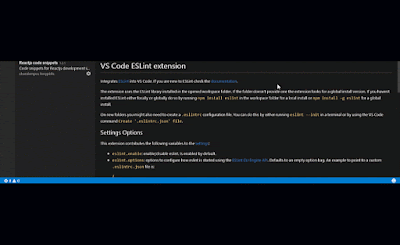One of the most repeated questions with angular2 i have come across Stack overflow is "how to generate a select dropdown with an array or object". Hence, i decided to write a sample post with sample code to ease the search.
I will be posting two samples with one simple array and other with object.
Assume you want to generate a dropdown select by having an array with years.
The app.component.ts code will look like,
In the above cocde selectedyear indicates the default value of the dropdown whenever the app is loaded. onChange is the event gets fired whenever a option is changed, you can capture the selected value with the event.
And the template app.component.html will look as follows,
*ngFor is being used to repeat the items as options. It's simple as above.
DEMO USING ARRAY
Next we will see how to bind a object using *ngFor . Assume if you have a object and want to bind the keys as drop down values,
to get the keys of object you can use Object.keys(this.currencyList); and the rest is same as above sample.
DEMO USING OBJECT
I will be posting two samples with one simple array and other with object.
Assume you want to generate a dropdown select by having an array with years.
years = ['2016','2015','2014'];
The app.component.ts code will look like,
import {Component} from '@angular/core';
import {Http} from '@angular/http'
import {bootstrap} from '@angular/platform-browser-dynamic';
import { Component } from './Component';
@Component({
selector: 'material-app',
templateUrl: 'app.component.html'
})
export class AppComponent {
years = ['2016','2015','2014'];
selectedyear = '2015' ;
onChange(year) {
alert(year);
}
}
In the above cocde selectedyear indicates the default value of the dropdown whenever the app is loaded. onChange is the event gets fired whenever a option is changed, you can capture the selected value with the event.
And the template app.component.html will look as follows,
*ngFor is being used to repeat the items as options. It's simple as above.
DEMO USING ARRAY
Next we will see how to bind a object using *ngFor . Assume if you have a object and want to bind the keys as drop down values,
currencyList = {
"USD": {
"symbol": "$",
"name": "US Dollar",
"symbol_native": "$",
"decimal_digits": 2,
"rounding": 0,
"code": "USD",
"name_plural": "US dollars"
},
"CAD": {
"symbol": "CA$",
"name": "Canadian Dollar",
"symbol_native": "$",
"decimal_digits": 2,
"rounding": 0,
"code": "CAD",
"name_plural": "Canadian dollars"
}
};
to get the keys of object you can use Object.keys(this.currencyList); and the rest is same as above sample.
DEMO USING OBJECT